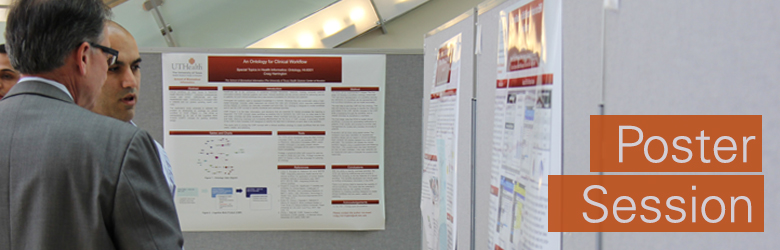
Poster session is an event at the end of every semester. Usually, students who were enrolled in a course that requires a project have to present their project at poster session.
End of semester poster session serves several functions.
All students who are enrolled in a course that requires a poster are required to attend poster session. Students in other courses are encouraged to attend poster session. Faculty whose students are presenting posters attend poster session, and other faculty also often come. In addition, poster session is a good opportunity to see the school in action, so post-doctoral fellows, prospective students and visitors from the community may also attend.
Poster session is always in the evening on the first day of finals week.
Poster sessions are held in McWilliams School of Biomedical Informatics (MSBMI) building space on the 6th floor of UCT (7000 Fannin St, Houston, TX 77030). Should additional space be required, The school may host the poster session next door in the Fayez S. Sarofim Research Building, IMM Atrium.
Refreshments are served.
Distance students should check with their instructor about their options for poster session.
The Office of Academic Affairs allows each student/team to print a large-format poster (48"w x 36"h) from the plotter in the SBMI Media Lab free of charge.*
Students must schedule a time with media lab staff ([email protected]) the week before the scheduled poster session. Printing time slots will be given on a first come, first serve basis. Large-format posters will be created with the poster template rather than separate PowerPoint slides.
→ Poster Template (horizontal)
→ Poster Template (vertical)
→ Poster Grading Rubric
*If a large-format poster requires a reprint because of student/team error, the cost of the second large-format poster will be paid by the student/team. If additional large-format posters are needed during the semester, students will be able to print them (or other printed materials) in the media lab. Please refer to the cost calculator for the estimated cost of the printed materials needed.
Updated: 12/06/2023