Welcome New Students, congratulations on your admission to the McWilliams School of Biomedical at UTHealth Houston, formerly UTHealth Houston School of Biomedical Informatics (SBMI).
Students come to the McWilliams School of Biomedical Informatics from all over the world to take advantage of our excellent academic programs and outstanding teaching faculty. We welcome you and look forward to having you join our dynamic community.
To secure your spot in the incoming class, please follow these steps:
If you experience login issues, please contact the UTHealth IT Solution Center at 713-486-4848 or [email protected].
Below you will find important information to assist you in onboarding as a new student here at the school. You can also view/print the PDF copy.
Please note that items marked with an asterisk (*) requires the completion of the CBC/IDM clearance and to have access to the myUTH platform.
Please follow the instructions at https://sbmi.uth.edu/prospective-students/background-check.htm. Please ensure you select “McWilliams School of Biomedical Informatics” from the dropdown to receive your clearance. For issue or concerns, please contact [email protected].
The Identity Management Hold will be removed once our offices receive your criminal background check and it has been cleared. Once both the CBC& IDM hold has been removed, you will be notified, & your complete UTHealth Houston credentials will be created, including your UTHealth Houston e-mail. Please reset your password using the "Change Password" link on the myUTH login page. Contact the UTHealth Help Desk at 713-486-4848 to obtain your username and password if lost.
Immunizations are required of all students attending in-person courses at McWilliams School of Biomedical Informatics. Select the Immunization link on your applyUTH, myUTH home page to enter your immunization data. The list of required immunization records, can be accessed HERE.
If you will enroll in 100% online courses at McWilliams School of Biomedical Informatics and your program does not require on-campus components, including workshops, professional development, and/or a final exam, please complete the following DocuSign form to be considered for an Immunization waiver.
University Immunization Requirement Waiver Form (pdf) (Docusign)
New students can verify their residency status in their applyUTH/myUTH portal. The three possible classifications are Resident, Non-resident, and Not Determined.
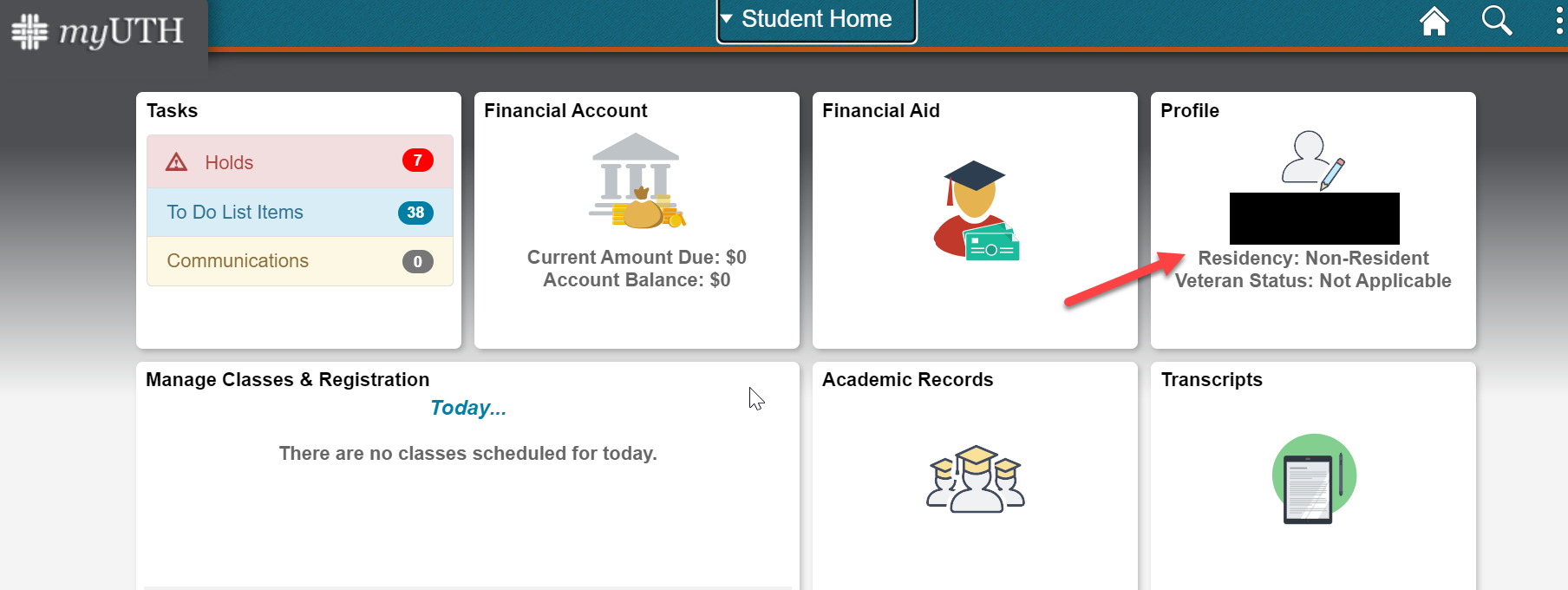
No action is required if you are classified as a Resident.
If you are classified as Non-Resident or Not Determined and believe you should be classified as a Texas Resident, Please submit a Core Residency Questionnaire Form to the UTHealth Houston Registrar's Office at [email protected]
Health Insurance Certificate - The hold populates on your myUTH account every term. The Board of Regents of The University of Texas System mandates health insurance for all students enrolled in the University of Texas (UT) System health components. If you do not have insurance, or you do not verify your health insurance, you will be charged for university-issued health insurance in addition to your tuition and fees.
International Health Insurance Plan (International Students Only) - All international students attending The University of Texas Health Science Center at Houston (UTHealth Houston) on a non-immigrant visa status are required by the UT System Board of Regents to have continuous medical insurance compliant with the federal Patient Protection and Affordable Care Act (PPACA). Enrollment in the UT Student Health Insurance Plan (SHIP) is automatic at the time of registration.
For more information about university-provided health insurance, please contact Auxiliary Enterprises.
Activity Guide - The hold populates every term on your myUTH to ensure your contact information on your account is up-to-date.
Grant Consent 1098T/SSN Activity Guide - These holds/to-do list items may or may not appear on your myUTH account. If they do, upon logging in to your myUTH account, click on your “Tasks” tile and click on the “To-Do List items”. The hyperlink with instructions should populate allowing you to clear these holds.
International Affairs Hold - The Office of International Affairs (OIA) will contact all international students directly via email once your official admission letter is processed and received by OIA. This email will provide prospective students with information for obtaining appropriate visa eligibility documents, including Form I-20, and detailed instructions to complete a check-in and clearance process upon arrival on campus. ALL foreign national students are required to check-in with OIA prior to beginning their academic program at McWilliams School of Biomedical Informatics.
International Health Insurance Plan - All international students attending The University of Texas Health Science Center at Houston (UTHealth Houston) on a non-immigrant visa status are required by the University of Texas (UT) System Board of Regents to have continuous medical insurance compliant with the federal Patient Protection and Affordable Care Act (PPACA). Enrollment in the UT Student Health Insurance Plan (SHIP) is automatic at the time of registration. For more information, questions or concerns, please visit Auxiliary Enterprises.
The new student orientation modules will open approximately two weeks before registration starts for each semester. Approximate dates are (July 1 (Fall), November 1 (Spring), and April 1 (Summer).) After clearing your Identity Management hold, you will be manually added to the New Student Orientation course via our Learning Management System: Canvas. ALL sections of the modules must be completed for the hold to be removed. Please allocate several hours to dedicate to these modules.
Please go to the Orientation Canvas Course and log in using your UTHealth Houston credentials (same as myUTH login and student email login). Once logged in, you will see the course and click on the “Join this course” link to start the new student orientation.
Your course completion is manually reviewed by our staff and the hold is then removed. Please allow 3-5 business days after you complete the modules for the hold to be removed from your myUTH account.
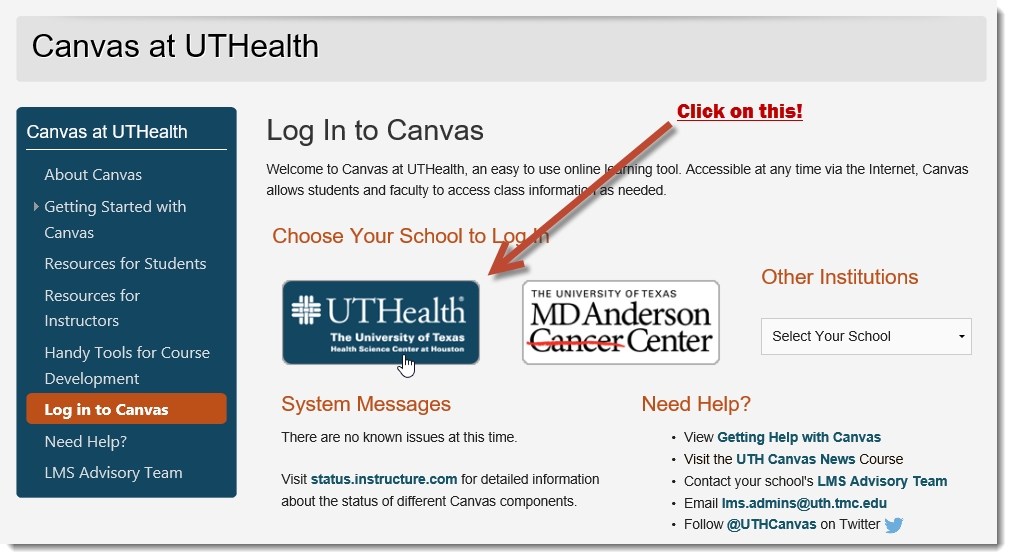
Click this link to view a video tutorial on enrolling in classes at McWilliams School of Biomedical Informatics: Course Registration. After enrolling in courses via myUTH, all courses will be available on your Canvas platform by the first day of class.
All new students are required to take BMI 5300: Introduction to Biomedical Informatics in their first semester. You will find a list of all courses offered each semester on the Semester Schedule. For assistance with course selection please contact your program advisor. You can find your advisor and contact information in your admission letter. You may also contact [email protected] or (713) 500-3591 for assistance.
Information about the tuition and fee schedule, and how to make your payments and/or set-up an installment plan, can be found HERE.
Federal Financial aid application processes are managed by UTHealth Student Financial Services. Non-degree/Certificate students are not eligible for Federal Financial Aid. Only US Citizens and Permanent Residents in degree-seeking programs (Master and doctoral degrees) are eligible. For applicants eligible for TASFA, please contact Financial Services for assistance and inquiries.
If tuition and fees are due but your Financial Aid is pending or still in process, you may apply for an Emergency Tuition Loan to assist you with paying tuition until the aid can be finalized. Here is the link with general eligibility criteria and required documents. Completed Emergency Tuition Loan applications should be sent to Michael Zuniga at [email protected]. Applications received after 3PM (CT) will be processed the next business day.
Official transcripts provided directly to GradCAS will be shared with the Office of the Registrar. If you are a currently enrolled student at your institution, send your final official transcripts at the end of your last semester of enrollment directly to the Office of the Registrar prior to the first day of classes. Failure to submit final official documents by your first enrolled term will result in a hold placed on your account preventing you from future course registration.
Official electronic transcripts can be transmitted directly from the institution to the registrar’s office. UTHealth Houston partners with a number of institutions who transmit transcripts to electronically using electronic data interchange (EDI). Transcripts sent electronically by EDI are typically received within 48 hrs. of the time they are ordered. Institutions who use Credential Solutions/Credentials, Inc. or the National Student Clearinghouse for transcript delivery also can send electronically using EDI.
Official Test Scores
UTHealth Houston
Office of the Registrar
PO Box 20036
Houston, TX 77225
Please visit the UTHealth Houston Office of the Registrar’s website for more information. They can be contacted directly via email at [email protected] or by calling (713) 500-3388
ApplyUTH - is the initial platform you use to accept your offer and manage required paperwork or holds prior to your myUTH account activation.
Prior to being matriculated as a new student here at McWilliams School of Biomedical Informatics, you will use the applyUTH portal to check on your status. Matriculation of new students occurs approximately two weeks before the start of registration. Here are the corresponding dates for matriculation: July 1 (Fall), November 1 (Spring), and April 1 (Summer).
myUTH - is the UTHealth Houston institution-wide platform where our students can manage their courses, tuition, fees and other administrative items for their graduate program. See attached myUTH FAQ’s.
Once you have cleared the criminal background check which will also clear the Identity Management (IDM), hold you will then be given access to your myUTH account. The Identity Management (IDM) hold will not generate to your account until you are matriculated as a new student here at McWilliams School of Biomedical Informatics.
Once your applyUTH/myUTH account has been set up please start working on the holds on your account. You will need to take care of all holds on your account to enroll for the semester.
If you need to reset your password and you know your user ID you can do so by clicking the “Forgot Password?” link.
If you need assistance logging on to your applyUTH or myUTH account, please contact the UTHealth IT Solutions Team at 713.486.4848 or [email protected].
After clearing your Identity Management hold, your UTHealth Houston e-mail account gets activated. You will receive an e-mail from the Office Academic Affairs with information on accessing it. You can use any internet browsing application to access your mail at Webmail by logging in with your myUTH credentials. Please be sure to log on to this email account to verify your account is working properly.
Your UTHealth email address is to be checked regularly, as our faculty and school use this email address as our primary means of communication with the student body.
Once you have registered for classes, you can obtain a student ID badge at the Parking Office located on the first floor by the guard desk of the University Center Tower (UCT) at 7000 Fannin Street, Houston, TX 77030.
Online students living outside of the Houston metro area who have registered for classes can request a Student ID badge by completing a request form via DocuSign. The request must be made by December 1st (for Spring), May 1st (for Summer), or August 1st (for Fall). Upon request, students must email a passport-style photo to [email protected]. The photo must be a JPG file titled "lastnamefirstname.jpg," for example, smithjohn.jpg. Photos MUST meet the following criteria: a passport or similar professional photo, color photograph, and the background must be plain white or light in color.
The ID badge is your identity for after-hours access to the Texas Medical Center (TMC) Library. You will also need it if you want to purchase software at one of the bookstores in the medical center.
To gain access to the student areas, please send a clear photo/copy of the front and the back of your ID badge to [email protected] with the email subject “Student ID Badge Access Request.” Access is only provided to McWilliams School of Biomedical Informatics students, not those studying at other UTHealth Houston Schools.
Online Student ID Badge Request Form: (DocuSign) (PDF)
You may want to bookmark the UTHealth Houston Central Student Portal (https://www.uth.edu/student/). This site will serve as a guide to help connect you with the most sought-after resources:
Another great resource is the UTHealth Houston student-centered mobile app that you can download onto your mobile device. This app allows you to access your class schedule, grades, financial aid, and payment plans while on the go. It is available on both iOS and Android devices by visiting the App Store or Google Play and entering “UTHealth Student” into the search.
Visit our Frequently Asked Questions (FAQ) page for answers to commonly asked questions from students. This page will assist you throughout your graduate school journey.
Contact Information
Office of Academic AffairsUpdated: 9/22/2025