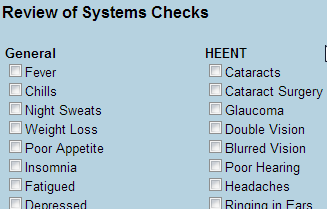Minimize Memory Load
Please use these links to move easily from one guideline to another.
Reducing memory load means that users should not be required to memorize (or recall out of their heads) a great deal of information to carry out tasks. Memory load reduces users’ capacity to perform the main task. There are many instances where a user’s memory load can be reduced, such as
- recognition rather than recall (e.g., menu vs. commands);
- externalize information through visualization;
- hierarchical structure;
- default values;
- concrete examples (DD/MM/YY, e.g., 10/20/99) and
- generic rules and actions (e.g., drag objects).
Examples include:
Recognition is easier than recall
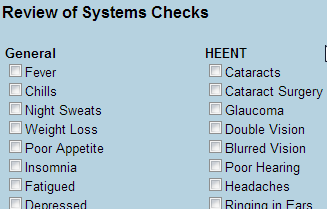 |
Figure 1:
This example illustrates the use of checklist in EHR. User traverses the predefined items and selects the proper ones, which is simpler than describing all upon recall efforts
|
Use concrete examples
 |
Figure 2:
This is a bad example. No specification or example about the format is given, as typing in the date of birth.
|
Guidelines Summary:
- Spell out abbreviations, initializes, and acronyms, and immediately follow them by the abbreviation, in the first instance [1] Nielsen’s 25
- Locate the primary navigation area in a highly noticeable place, preferably directly adjacent to the main body of the page [1] Nielsen’s 40
- The most critical page elements should be visible "above the fold" (in the first screen of content, without scrolling) at the most prevalent window size [1] Nielsen’s 66
- Include a short description of the site in the window title [1] Nielsen’s 75
- Reduce the user’s workload [2] Usability.gov 2:4
- Design for working memory limitations [2] Usability.gov 2:5
- Do not use color alone to convey information [2] Usability.gov 3:3
- Provide feedback on user’s location [2] Usability.gov 7:4
- Keep navigation-only pages short [2] Usability.gov 7:8
- Breadcrumb navigation [2] Usability.gov 7:12
- Provide consistent clickability cues [2] Usability.gov 10:8
- Label data entry fields clearly [2] Usability.gov 13:5
- Allow users to see their entered data [2] Usability.gov 13:8
- Label units of measurement [2] Usability.gov 13:16
- Define acronyms and abbreviations [2] Usability.gov 15:4
- Ensure that necessary information is displayed [2] Usability.gov 16:3
- Notify users when multiple search options exist [2] Usability.gov 17:7
- Include photographs of newborns with primary caregivers for patient identification. [4] NIST7865 I-B p.15
- Include age, gender, and weight on constant-identification banner headers on all screens. [4] NIST7865 I-C p.15
- Distinguish between newly generated and copied information. [4] NIST7865 I-D p.16
- Display the recommended dose range for the selected mg/kg dose. [4] NIST7865 II-H p.18
- Display normal ranges for medication doses and lab values based upon weight, height, body surface area, body mass index, and age information. [4] NIST7865 III-E p.21
- Display together parameters that are continuously monitored to rapidly intervene. [4] NIST7865 III-F p.22
- Describe inclusion criteria clearly by providing explicit labels to clarify what information is displayed and the extent to which it is complete [3] CUI (Design Guidance - Medications List) p.13
- Displaying core information according to existing standards and guidance and using a minimum data set available to clinical applications [3] CUI (Design Guidance - Patient Banner) p.4
- Provide the mechanism for editing a data item as close as possible to its display (direct editing) [3] CUI (Design Guidance - Displaying Adverse Drug Reaction Risks) p.7
Please note:The content provided here are intended as guidelines (recommended, but not mandatory) for design and implementation, not as standards (mandatory, minimum requirements).
References:
[1] Nielsen J. 113 design guidelines for homepage usability. 2001; Available from:www.nngroup.com/articles/113-design-guidelines-homepage-usability.
[2] U.S. Dept. of Health and Human Services. The Research-Based Web Design & Usability Guidelines, Enlarged/Expanded edition. Washington: U.S. Government Printing Office, 2006. Available from: https://www.usability.gov/.
[3] Microsoft. Microsoft Health Common User Interface design guidance. 2012; Available to download from: https://archive.codeplex.com/?p=mscui. (Design Guidance - Find a Patient PDF).
[4] Lowry SZ, Quinn MT, Ramaiah M, Brick D, Patterson ES, Zhang J, et al. A human factors guide to enhance EHR usability of critical user interactions when supporting pediatric patient care. The National Institute of Standards and Technology; 2012.